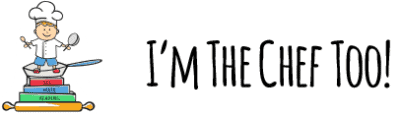How do I cancel my subscription?Updated 2 years ago
To cancel your active subscription, just follow these steps:
- Login
- Click "Manage Subscriptions"
- Navigate to the "Subscriptions" tab
- Select the Subscription you wish to manage
- Scroll down to the bottom of the page and click "Cancel Subscription"
- Go through the confirmation process
Was this article helpful?
Yes
No